This Chapter describes the use of the 'Device Monitor' with the help of a sample.
Note
The Device Monitor is not necessary under normal working conditions of LogView Studio. This monitor becomes interesting for data analysis which are sent from the device to the Computer or vice versa. The device monitor is primarily useful for developers.
Procedure
The following sample illustrates the handling of the Device Monitor using a Junsi battery charger 4010 DUO with HID Interface.
| • | The device which shall be observed must be available in the Project: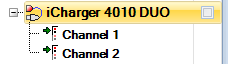 |
| • | Select the device in the Project Explorer and then select 'Device Monitor' in the Menu 'Project'. A new window will appear and a new element 'Device Monitor' will be added to the Project Explorer tree: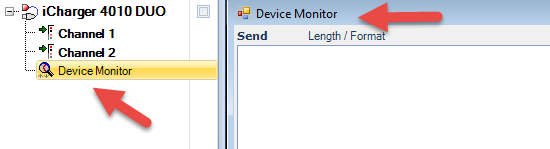 |
| • | Now start the device (with the checkbox). As soon as data have been received the log will be expanded: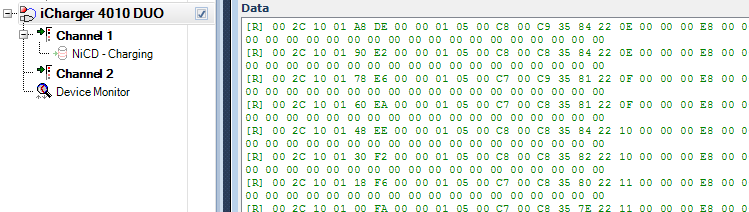 |
The Device Monitor can also be used to send data to the device. Doing so the format the (to be send) data must be configured in the menu:
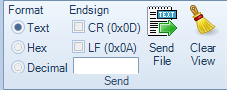
In this case shall be a text in the 'Send' frame. This will be sent to the device.
No Data Calculation
The menu 'Device Monitor' has a special option 'No Data Calculation'. When this option is activated LogView Studio will not calculate or store the data. The data will only be displayed in the Device Monitor and will be neglected after that.
This function is very helpful when doing tests with the device and the analysis or processing function of the data is only playing a minor role.