Please use Windows 'Control Panel' system function 'Uninstall Software' to uninstall LogView Studio from your Computer.
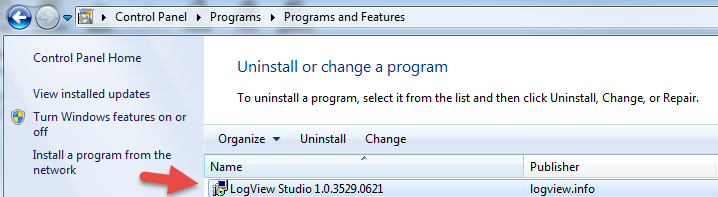
Select the entry 'LogView Studio .....' from the list and click Uninstall.
Continue with Yes.
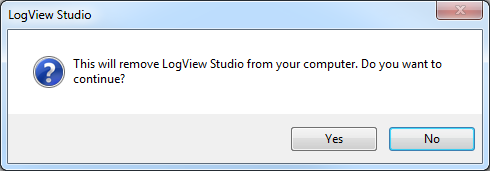
Next windows will confirm the successful removing of the program.
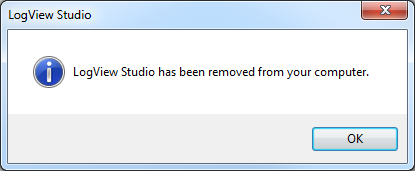
Remaining Files
During the uninstall process only the installation folder and all links will be removed. Following files will remain existing:
| • | Projects Projects which have been created / saved on your harddrive are not deleted by Installer. If you want to or need to delete those files from your harddrive then please do this manually using Windows File Explorer or a similar tool. The complete project folder can be deleted. As you have specified the exact position of the project folder during the creation this should not be a problem. |
| • | Userdata LogView Studio need to save some few datafiles inside the Userfolder like for example the last used projects. This folder will remain as well and will not be deleted during uninstall process. Here you can find further informations about Remove User Data. |