Due to various reasons it may happen that the recorded dataset has not the right starting- / ending time. This may occur e.g. when the device did not give specific time information and LogView Studio used the system time as reference. Also devices with GPS information are using in most cases UTC (GMT) time information and not the local time.
In such case the tool 'Change Start Time' can be used to adjust the start time to the Users preferences.
This tool can be used for dataset elements as well as for chart elements.
Note
Using this tool with a dataset will modify the data within the database. So the original data information will be manipulated!
Menu Section
Data
Procedure
| • | Select a Dataset or a Chart Element in the Project Explorer |
| • | Select 'Change Start Time' in the Menu 'Tools' |
| • | The following dialog offers various options to adjust the start time: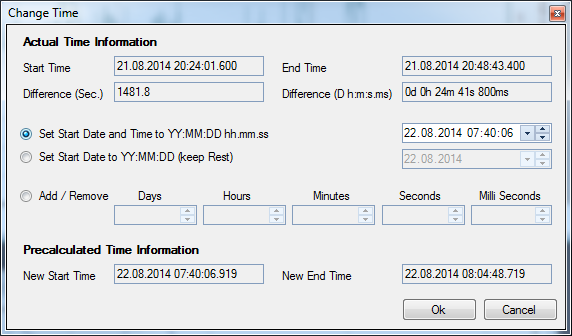 The original time information is always shown in the top part of this dialog window. The adjusted or modified calculated time information is shown in the bottom area of the dialog window. |
| • | Select 'Ok' to confirm the new settings. Changing the time data in a dataset will be stored in the database. When changing the time in a Chart Element only the time axis will be adjusted. |