To read, log or import data into LogView Studio there must be added a device to the active project first. With the dialog 'Device and Source' the device can be selected and the source for this device can be configured.
In LogView Studio a 'device' is always the compulsory base for any further operation.
Menu Section
Input
Hierarchy level
Main element of a Project
Procedure 'Device'
| • | Requires an existing project (reloaded or new created) |
| • | Select 'Device' in the Input Section of the Menu 'Project'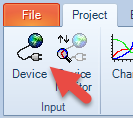 |
| • | Select a device within the dialog 'Device and Source'. Then specify the data source by selecting the tab 'Source'. 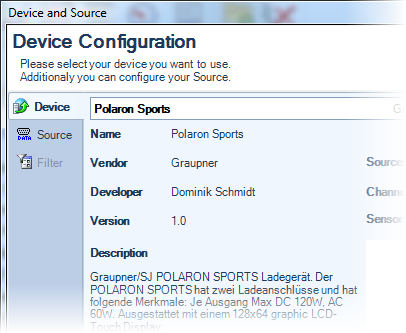 |
| • | The device will be created always as a Main element in a project with all its connected Channels.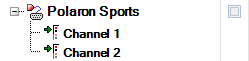 |
Note
The quantity of connected devices in LogView Studio is unlimited. Two or more different devices can read / receive and store data simultaneously. A restriction is only given by the number of available ports of the computer or the computer resources.
Additional Information