With the 'Delete' Function selected elements of a project can be deleted.
Note
'Garbage' (the trash can) and Channels can not be deleted: The 'Garbage' entry itself can not be deleted at all, Channels can only be deleted together with their related Device.
Menu Section
Organize
Procedure
| • | Select the element in the Project Explorer shall be deleted |
| • | Select 'Delete' in the 'Organize' section of the Menu 'Project' |
| • | The selected element will be moved to the 'Garbage'. From here it still can be restored by the User if needed. 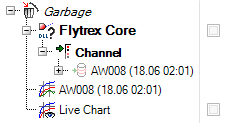 |
| • | Elements inside the 'Garbage' trash will be deleted finally only by another 'Delete' procedure from there. The process is comparable with the 'Recycle Bin' function in Windows. |
Note
The 'Delete' Function is also available in the context-menu of the Project Explorer.
Additional Information