LogView Studio use MDI = Multiple Document Interface to display the Views. That means only that the application can open any number of View windows.
Note
The maximum effective quantity of View depends on the available resources of the computer.
Every MDI windows in LogView Studio has always a related entry in the Project Explorer.
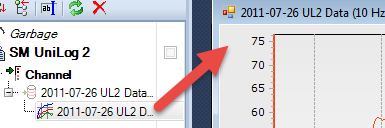
Switching the active MDI window in the application will also select (highlight) the related entry in the Project Explorer automatically.
A double click on an entry in the Project Explorer opens the related MDI window (if available).
Minimizing
A window in LogView Studio can be minimized using the standard system Icons.
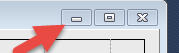
Maximize
A window in LogView Studio can be maximized using the standard system Icons.

Note
The system icons of a maximized window will appear in the Main menu row right beside the Help-'?'-icon.

Close
To close a window select the 'X'-Icon.

Maximize the central display area
In case you need a maximum of available central display area you can arrange this in three simple steps:
| • | Minimize all Tool windows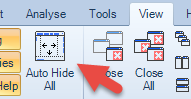 |
| • | Hide Main Menu ribbon (top right corner left beside the Help-'?') |
| • | Maximize the View |